Brief background of the issue – I was trying to deploy my ASP.Net application on IIS 10 on my Windows 10 machine. The application was originally built in Visual Studio 2010 with framework 3.5.
I never faced issues while hosting it on lower versions of IIS.
But recently I got this new machine which has windows 10 and comes with IIS 10.0 as default. While installing studio, I decided to go with the latest version, i.e. 2015.
This is when the trouble started! The IIS didnt seem to understand the ASP.Net application and gave abstract errors. Searching on Google didnt help much.

Many of the links asked me to reinstall IIS, few asked me to update Applicationhost file, few asked me to check the folder permissions etc. But nothing seemed to help.
Finally, in one of the links I got to know that our usual “aspnet_regiis“does not work for framework 4.5.
On searching further, I got resolution to my issue on stackoverflow
Below are the steps –
- Open the Developer Command Prompt for VS2015 as Administrator
- Run dism /online /enable-feature /all /featurename:IIS-ASPNET45
- It will enable feature to register ASP.Net with IIS
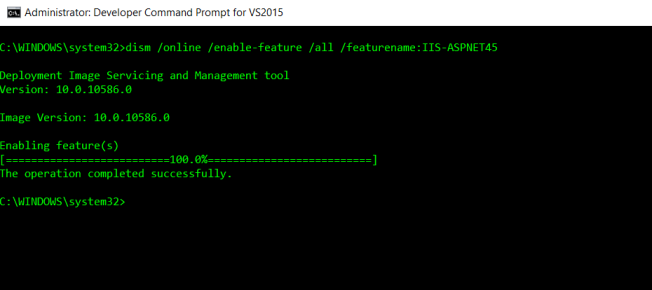
Thats it! This worked for me. Hope it works for you as well.
Happy coding!